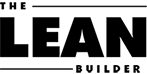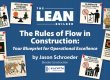Visual communication is an essential element when it comes to the practice of Lean principles. In this blog, Lean expert Joe Donarumo details 4 tips to make your workspace a visual powerhouse.
Visual Communication – Unleash the Power!
If you have been following with me and Keyan on our journey with The Lean Builder, you have most likely heard us say, start small! When we say this, we mean that those who are new to Lean should start by taking baby steps and focusing on the people around them—and then move on to the tools.
As we have noted in some of our previous blogs, the first step you and your team should take is to transition your team into a daily huddle. This switch will allow your team to begin to develop trust, deepen accountability, improve communication, and most importantly begin to build the “culture” needed to sustain a Lean team and project.
Once you have gained traction with your daily huddles, you are now ready to take the second step: making your job trailer or meeting space a visual workspace.
Visual communication plays a very important role in establishing and maintaining a reliable workflow in the field. When communication breaks down on a jobsite, teams will experience loss of productivity, hindered completion times, and costly errors. Visual communication tools will significantly help to bridge communication gaps and facilitate better trade-to-trade collaboration and accountability at the daily huddle.
Here are four tips on how you can make your workspace a visual powerhouse:
- Floor Plans/Elevations Under Laminate + Dry Erase Markers
Purchase clear laminate and a pack of dry erase markers with multiple colors. Designate a different color per trade. Place floor plans and elevations under laminate, and have trade partners verbally and visually show the entire team the following at your daily huddle:
-
- What are they working on?
- Where are they working?
- How many crews/workers are on site?
- What are their constraints, if any?
- What material deliveries are they expecting, if any?
By using dry erase markers that are color-coded to their work, marking up the floor plans on the wall as a team is one of the simplest ways to visually communicate all planned activities with all construction trades on the jobsite.
- Material Delivery Boards
Material delivery visual boards are a great way to ensure that project deliveries are “just in time,” which is a system for producing or delivering the right amount of parts or product at the time it is needed for installation.
Create a weekly dry erase calendar board that has each day of the week shown and enough space to accommodate multiple deliveries. The material delivery board should be used to help the trades answer the following questions:
-
- What is being delivered?
- What time is it being delivered?
- What company is delivering it?
- What type of truck is it coming in?
- Where will it be unloaded?
- How will it be unloaded? (hand/crane/lift/etc.)
By communicating this information visually, it allows all team members to know the logistics of building materials coming onto the site and can potentially avoid many of the 8 wastes.
- Visual Communication Inspection Boards
Inspection boards can help everyone onsite know when project inspection dates are occurring and what the current status is, which can help with productivity onsite. Create a weekly dry erase calendar board that has each day of the week shown and enough space to accommodate multiple inspections. The inspection board should answer the following questions:
-
- What is the inspection/what is being inspected?
- Who requested the inspection?
- What date/time was the inspection requested?
- What date/time will the inspection occur?
- What are the results (pass/fail)?
- Virtual Design in Construction (VDC) & Building Information Modeling (BIM)
These tools take visual communication a step further. Depending on the complexity of your project, using a TV monitor and a 3D model helps everyone visualize the 2D design. The use of these visual communication tools can also help sidestep a language barrier that might exist with some of the construction foremen.
You may recognize other needs for visual communication in the trailer or on your jobsite. For example, on a project of mine a few years ago, my team was having a significant issue with electrical rough rework due to design coordination with lab equipment when it came time to two-side sheetrock. To show the team how much waste the team had in rework, we started to track the manhours visually each day at the huddle. To really drive home the point, my PM and I put a dollar amount on the manhours we tracked that week and presented this to the team in the next OAC meeting. The point was to not to assign blame, but to help communicate the constraint the field team had so we could work together and resolve the issue prior to upcoming phases of additional work.
When you’re facing a constraint in the field, ask yourself how you might be able to visually convey and track the information for your team. This deepens understanding, makes the intangible problem more real, and provides opportunity for teamwork in problem-solving. If you decide to create boards, make sure that your visual tools are always easy to:
-
- Set up
- See
- Update/Maintain
- Use
- Understand
And if you’re successful, come back here to share pictures and the story of what you did! Better yet, get in touch with me or Keyan about writing a blog post like this one. We’d love to see what you’re doing and help you share your ideas with other Lean builders.
Follow The Lean Builder on LinkedIn